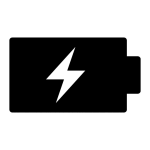
Get more data using the Paley Library Guides
Paley Library created a set of guides that highlight where to find even more data for the challenge. The guide also will point you to additional resources about creating effective graphics.
Create graphics with Tableau and PowerBI
All Temple University students can get a free one-year license for Tableau! Tableau is a leading, easy to use visual analytics tool. Sign up on Tableau’s website and you’ll receive an activation key. Once you install the software, start with their Tableau Training and Tutorials.
Microsoft PowerBI also allows you to create visualizations through a user-friendly interface. Their product is also free for download. They also have a nice “getting started” tutorial.
Map geospatial data
-
Google Fusion Tables is simple. You need a regular – non-Temple – Google account.
-
Carto creates great looking maps. A free-tier is available.
Create infographics
- Data Visualization vs. Infographic – PDF slide deck
- Data Visualization vs. Infographic – Video
- Compose and edit using Piktochart or Infogram.
- Find great examples on Cool Infographics, Daily Infographic, and the Guardian. Updated frequently.
Get public data
-
Data.gov is the Federal Government’s open data initiative. Hundreds of data sets.
- The Pew Research Center has a number of data sets on different social and technology topics.
- Socrata is an open data repository with data, mostly from government sources.
-
The City of Philadelphia posts their public data to OpenDataPhilly.